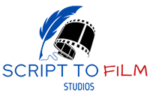Landing onto the set of a film production, you might notice a symphony of motion as cast and crew members each play their unique part in creating movie magic. Among this whirlwind, there’s a figure whose role is critical yet often goes unnoticed — the script supervisor. They are the proverbial keepers of continuity, the champions of maintaining integrity in the storyline and action. No mismatched ties or disappearing coffee cups slip past their vigilant eyes, which keep a watchful check on the entire episode while it commences from script to screen. Seemingly small oversights can become glaringly significant upon screen, and for this reason, the script supervisor’s job is of immense significance. They juggle a landscape of details and ensure everything aligns just right, from one take to another and one scene to the next.
In this digital era, where technology has permeated nearly every industry, filmmaking has not been left untouched. For script supervisors, knowing how to weave technology into their work is crucial. It’s through these advancements that they streamline their tasks, ensuring accuracy and efficiency in their responsibilities. In this article, we’ll venture into the world of a script supervisor’s toolkit, exploring their role and the essential apps and software they leverage to bring coherence and consistency into a film production. Get ready to delve into the core of movie making, where we shed light on the unsung hero of any film set – the script supervisor!
The Role of a Script Supervisor
If you’ve ever sat wide-eyed through the credits of a blockbuster flick and wondered about the magic behind the scenes, you’ve likely been intrigued by merely a fraction of the roles integral to the cinematic process. One such influential role that often slips under the radar is that of a script supervisor.
Tasked with a multitude of responsibilities, the script supervisor ensures seamless storytelling, consistency, and the maintenance of filmic continuity. From marking the actor’s movements to tracking props, these unsung heroes are critical to a film’s success. Let’s unravel the world of script supervisors to completely understand their integral role.
Ensuring Continuity
The backbone of this daunting task, however, lies in upholding the film’s continuity. Imagine enjoying a gripping storyline and suddenly noticing that the coffee mug on the table in a scene has inexplicably shifted positions without any evident reason. That’s a continuity error and it’s the script supervisor’s primary responsibility to avoid such pitfalls. These might seem like minor details, but maintaining continuity is all about preserving the illusion of reality in filmmaking.
Keeping Track of Details
Apart from handling film continuity, the script supervisor is akin to a detective, spotting and preventing potential inconsistencies. This could include elements such as the pages of a book an actor is flipping through, the flow of conversation, or even the pattern of an actor’s breaths.
- They verify factual accuracy related to the script.
- They keep track of the chronological sequence of events.
- They’re responsible for noting any ad lib dialogue from the actors.
This attention to detail contributes majorly to a movie that surprises audiences with its thoroughness, rather than baffles them with its inconsistencies.
Communicating with the Production Team
The script supervisor’s job does not end with meticulous note-taking and a hawk-eye for detail. They also act as the nexus of communication between departments. Whether it’s passing on important directives to the production team, conveying potential edit points to the editing department, or discussing schedules with the assistant directors, their role in facilitating effective communication cannot be overstated. Coordinating various departments is pivotal to ensure all cogs of the filmmaking machine are working in harmony.
The role of a script supervisor may not be all glitz and glamour. Yet, without their precise work and eye for detail, the cinematic universe would be rife with errors, inconsistencies, and miscommunications. In essence, script supervisors turn cinematic chaos into an art form, ensuring our favorite films are as flawless and engaging as possible. So, the next time you indulge in a movie marathon, don’t forget to appreciate these hidden heroes of film continuity.
Why Digital Tools are Vital for Script Supervisors
The film industry is a powerhouse of creativity and innovation, with each role playing a colossal part in creating the final masterpiece. One such role, often unsung but tremendously vital, is that of the Script Supervisor. Traditionally known as the ‘script girl,’ this role has evolved significantly over the years, seemingly made easier with the advent of digital tools. Today, let’s delve into why these tech-savvies are becoming invaluable for modern-day script supervisors.
Speed and Efficiency
In the world of cinema, time is money. A film set operates on a tight schedule, and every minute matters. Script supervisors, tasked with ensuring continuity and recording every detail of the shoot, can greatly benefit from the efficiency digital tools offer.
- Easy tracking and updating: Digital tools allow script supervisors to make real-time updates to scripts and notes, significantly reducing the time spent on paperwork while tracking every detail seamlessly.
- Immediate access to data: Finding a particular note or scene is as simple as hitting ‘Ctrl+F’ instead of flipping through physical pages.
- Portable and convenient: All information can be compiled in one convenient digital device, easily accessible and portable compared to carrying around hefty binders or folders.
Improved Accuracy
Beyond speed and efficiency, digital tools also hugely enhance the accuracy of a script supervisor’s work.
- Reduction of errors: It’s much easier to spot and rectify mistakes on a digital platform than in handwritten notes. Auto-correct functionalities also reduce the chance of spelling errors.
- Visual aid: The ability to attach pictures to the digital script improves recollection later and ensures no detail is overlooked.
- Timestamps and metadata: With digital tools, every note, correction, or change made to the script automatically carries a timestamp. This, along with other metadata, can help retrospectively if any confusion or disagreement arises about when a specific change was made.
Ease of Communication
The power of digital tools enabling proficient communication in a film set cannot be understated. They ensure the command chain remains intact without any loss of information.
- Real-time updates: Changes made are immediately visible to all concerned parties, keeping everyone on the same page.
- Archiving and sharing: Digital files can be easily shared, archived for future reference, or duplicated for backup.
- Multimedia capabilities: A picture speaks a thousand words, and this can be particularly true on a film set. Digital tools allow script supervisors to attach pictures, audios, or even video clips to their notes, bringing clarity in communication like never before.
So, while the role of the script supervisor is steeped in tradition, there’s no denying that the advent of digital tools has brought about a revolution. They have not only made the job quicker and more efficient but also more accurate and communicative. In a realm where success often lies in the details, these digital tools are proving themselves invaluable. The evidence is clear: as the film industry continues to embrace technology, script supervisors everywhere find digital tools are more than just trendy gadgets; they’re essential equipment.
Types of Software and Apps for Script Supervisors
As a Script Supervisor, you play an essential role in the production of a film or TV show. Your responsibilities may range from tracking the continuity of the script to closely watching over the details of each camera shot. To excel at your job and streamline these tasks, having the right tools, such as specialized software and apps, is vital. In this sense, technology becomes your best ally, and knowing the best options available in the market can significantly impact your productivity.
Among the software and apps specifically designed for script supervisors, a few stand out due to their features, usability, and reliability. Here’s a brief overview:
- ScriptE Systems: This comprehensive software offers various features to handle script timing, continuity, and notes. Its tool suite enables supervisors to streamline their work, making it an industry favorite.
- Shot Lister: Designed for creating professional shooting schedules, Shot Lister offers interactive, real-time modifications syncing across multiple users. This feature becomes crucial during fast-paced shooting days.
- LockitScript: Acting as a digital version of traditional script supervisor’s tools, LockitScript offers a wide range of features including note-taking, timing, and a continuity log. The ability to sync data across multiple devices enhances its appeal.
- Final Draft: Known for its scripting feature, Final Draft finds mention here due to its scene numbering and report generation capabilities that can aid script supervisors greatly.
Remember, the right software for you depends on the specific challenges you face and your individual preferences. While some script supervisors prefer comprehensive solutions like ScriptE Systems, others may appreciate the flexibility of Shot Lister. It’s about finding the right balance between your needs and the software’s capabilities.
As you explore these options, consider how each can enhance your workflow. Embracing technology in your role as a script supervisor not only boosts your efficiency but also propels you ahead in the rapidly evolving film industry. Ultimately, having the best tools in your arsenal ensures you enjoy an organized, seamless path to success in your chosen career.
Important Features to Look for in Script Supervisor Apps and Software
In the ever-evolving world of film production, incorporating technology to streamline processes is a prerequisite. One such pivotal role that significantly benefits from software assistance is that of a script supervisor. If you’re arduously searching for a comprehensive tool to enhance your working style, script supervisor apps and software can be your loyal companions. But how do you select one that fits your work style and meets all your needs? Here we delve into some must-have features that will help you operate at your maximum potential.
Easy and Intuitive Interface
The first thing to consider is how user-friendly the software is. Working in a fast-paced environment leaves no room for complex tools that take a lot of time to figure out. Here are some things to note:
- The design should be clean, not cluttered.
- It should have a shallow learning curve so you can hit the ground running.
- The workflow and features should be intuitive – you can find things where you expect them to be.
The essence of a user-friendly interface essentially lies in accessibility and ease of use.
Compatibility with Other Software
No software works in isolation, especially in film production. Script supervisors need to liaise with different departments, which can involve dealing with varying types of software programs such as editing, scheduling, and continuity software.
The script supervisor software you choose must:
- Easily integrate or import data from these different software.
- Enable sharing of notes and reports seamlessly across platforms.
- Be compatible with multiple operating systems like Windows, Mac, iOS, or Android, enhancing cross-functional collaborative efforts.
Provision for Notes and Annotations
Script supervisors maintain meticulous records, write multiple continuity notes, and make on-the-spot notations. Hence, robust features for notes and annotations are a must.
Look for a tool that provides:
- Different ways to add notes (handwritten, typed, voice notes, picture notes, etc.)
- Options to annotate directly into the script sections.
- Easy retrieval and organization of notes.
These functionalities allow script supervisors to keep an accurate record, ensuring every detail is captured accurately and conveniently.
Automated Reports
Another significant feature to look for is the provision for automated reports. Lightening the load of paperwork, automated reports can augment the script supervisor’s role remarkably, allowing more time for core responsibilities.
Key aspects you might want to have in this feature include:
- Daily progress reports that compile various details about scenes shot.
- Continuity report generation with predefined and customized templates.
- Automatic tracking of script changes and their impacts.
The power of automation can revolutionize work dynamics, reducing manual effort and potential for error.
Choosing the right script supervisor app or software means considering many different aspects, but focusing on these critical features helps narrow down the choices. Remember, the goal is to enhance your efficiency and precision, so select a tool that best supports your unique work style and requirements. In an industry where each fraction of a unit holds significance, equip yourself with a tool that brings out your best. Happy hunting!
How to Choose the Right App or Software for You
In this digitally-conscious era, picking the right app or software can be the ultimate game-changer for both businesses and individuals. With a plethora of software solutions available in the market today, the choice is not only daunting, but it also carries the risk of locking you into an unsuitable product that could hinder productivity. Hence, it’s essential to be strategic in your selection process and carefully consider how a particular software aligns with your needs. Below are some critical factors you need to pay attention to while shopping for apps or software.
Understanding Your Workflow
Before delving into the vast ocean of software solutions, clear-cut knowledge about your workflow is a must. Whether you’re choosing an app for personal use or software for a company, identify which steps in your procedures require streamlining and how digital tools might help. Evaluating how each app or software caters to your specific workflow needs could save you both time and resources in the long run. Remember, not every popular software is a good fit for you; your unique requirements dictate your perfect choice.
Evaluating Budget and Cost
Next on the list is the cost of the software, which goes beyond just the price tag. When budgeting for new software or apps, you must account for not only the upfront cost but also ongoing expenses such as maintenance, updates, and potential training required for employees if it’s a business tool.
Starting from freemium models to subscription-based pricing, today’s software market has various options that cater to different budget constraints. Remember, the most expensive choice isn’t always the best, and many lower-priced options offer impressive features and functionality.
Reading Real User Feedback
In an age where almost everyone has access to the internet, user feedback should not be overlooked. It’s always a wise move to find out what real users of the software – people who have already walked the path you’re about to tread – have to say.
Typically, these insights can help you uncover the strengths and weaknesses of the software before committing to a purchase. Also, keep an eye out for how the company addresses negative feedback – it indicates their customer service quality and commitment to user satisfaction.
Trial and Testing
Finally, make use of trials and testing before making a final decision. Almost all software companies offer free trials or demo versions of their products. Use these opportunities to test the software or app in a practical scenario. This hands-on approach is the surest way to ascertain if the software genuinely meets your needs and how user-friendly it is.
Choosing the right app or software is a crucial task that requires careful evaluation and strategy. Take your time to understand your needs, budget, gather user feedback, and most importantly, test before committing. After all, it’s about using a tool that truly enhances your productivity and makes your digital life simplistically efficient.
Tips on Adapting to New Technology as a Script Supervisor
In the dynamic universe of film and television production, the ability to adapt to technological changes is becoming crucial for Script Supervisors. As filmmaking goes digital, and script supervising software continues to evolve, it can be quite a challenge to keep pace. But, rest assured, it’s a fantastic journey worth undertaking.
Embracing Change
The first step in adopting new technology is embracing change. It’s easy to cling to traditional methods, but stepping out of your comfort zone and embracing change can have significant benefits.
- Spearheading Progress: By embracing innovations, you are not just adapting; you’re also driving the film and television industry forward, positioning yourself and your team on the frontier of technological advancement.
- Efficiency: New technology often simplifies processes, reducing repetitive tasks, and allowing you to focus more on the story, thus making you a more effective Script Supervisor.
- Versatility: As more productions utilise new technology, your adaptability is a prime skill that will make you a sought-after professional in the industry.
Continuous Learning
Evolution is the name of the game in technology. Hence, continuous learning and skills development are vital for any Script Supervisor looking to stay relevant.
- Staying Up-to-date: Regularly explore new software and technologies relevant to your job. Keep an eye out for the latest trends in the industry, and don’t shy away from learning new tools.
- Training and Tutorials: Most tech companies offer in-depth tutorials and training sessions for their software. Take advantage of these to familiarize yourself with the functionalities and features.
- Peer Learning: Engage with your peers regularly. Sharing knowledge and experiences can provide valuable insights into new developments.
Implementing New Software Gradually
Dive into new technologies, but remember to go at a pace comfortable for you to ensure smooth adaptation.
- One At A Time: Each new software brings its quirks. Try not to overwhelm yourself by learning or implementing too many new tools at once.
- Test Runs: Before deploying a new tool on a live set, do some test runs. This would help you acquire a good grip on the tool and rectify any mishaps before they affect production.
- Feedback and Improvement: Use every project as a learning opportunity. Gather feedback from your team and identify areas of improvement with each use.
Adapting to new technology as a Script Supervisor may seem daunting at first, but remember, each step taken is a step towards increased efficiency, adaptability, and success in the industry. With an open mind, willingness to learn, and gradual implementation, you will conquer the wave of technological change.
Conclusion
As we’ve explored, the role of a script supervisor is intricate, requiring keen detail-oriented skills and effective communication at every step of the way. Leveraging digital tools can simplify tasks, improve accuracy, and speed up processes to make your job more manageable and more efficient.
Bear in mind the vital features in a script supervisory app, such as an intuitive interface, compatibility with other software, note-taking functionality, and automated reports, to help you choose the right tool for your specific needs.
Embrace the change, continue learning, and implement new software gradually to effectively adapt to new technology as a script supervisor. With the right digital tools in your toolkit, you’re equipped to succeed in the fast-paced and highly demanding world of filmmaking.
And remember, firms like Script to Film Studios are here to empower you on this journey. From comprehensive courses to invaluable advice from industry experts, dive into the world of filmmaking with the resources at Script to Film Studios.
Frequently Asked Questions
- What are some essential apps and software for script supervisors?
Some essential apps and software for script supervisors include: 1. ScriptE, 2. Celtx, 3. Final Draft, 4. Shot Lister, and 5. StudioBinder.
- How can these apps and software help script supervisors in their work?
These apps and software can help script supervisors in various ways such as managing scripts, creating breakdown sheets, tracking continuity, generating reports, collaborating with the production team, and ensuring accuracy and efficiency in the script supervision process.
- Are these apps and software compatible with both Mac and Windows?
Yes, most of these apps and software are compatible with both Mac and Windows operating systems. However, it’s always a good idea to check the system requirements before purchasing or installing.
- Can script supervisors use these apps and software on their mobile devices?
Yes, many of these apps have mobile versions or companion apps that allow script supervisors to work on their mobile devices such as smartphones or tablets. This enables them to have easy access to scripts and production information while on set.
- Are there any free alternatives or open-source options available for script supervisors?
Yes, there are some free alternatives and open-source options available for script supervisors, such as Trelby and Adobe Story CC. These tools may have limited features compared to the paid ones, but can still be useful for basic script supervision tasks.