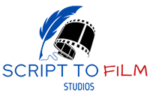Welcome to the world of video production! In today’s digital age, video has become an incredibly powerful medium for storytelling, marketing, education, and entertainment. Whether you’re a beginner looking to start producing videos or a seasoned professional wanting to refine your skills, this article will serve as your comprehensive guide to video production.
Video production is the process of creating videos from start to finish, involving various stages like planning, shooting, editing, and distribution. It requires a combination of technical skills, creativity, and attention to detail. In this article, we will explore the tools, techniques, and terminologies that are essential for successful video production.
But why is video production important? Here are a few reasons:
- Engaging: Video can captivate and engage your audience in a more dynamic way than other forms of media. It allows you to convey emotions, tell stories, and showcase products or services effectively.
- Memorable: Viewers are more likely to remember and retain information from videos compared to text or images alone. It helps create a lasting impression and increase brand awareness.
- Social Media Dominance: Video content is highly shareable on social media platforms and can go viral, resulting in increased visibility and reach for your brand.
Now, let’s dive into the basics of video production and explore the stages involved in creating a compelling video.
Understanding Video Production Basics
Video production is a fascinating field that involves the creation of visual content for various purposes. Whether you’re a budding filmmaker or simply interested in learning more about the process behind your favorite movies and TV shows, understanding the basics of video production can be both enlightening and empowering. In this section, we will explore what video production is, why it is important, and the different stages involved in creating a video masterpiece.
What is Video Production?
At its core, video production is the process of capturing, editing, and producing video content. It encompasses everything from the conceptualization of an idea to the final distribution of the finished product. Video production is a collaborative effort that involves professionals from various disciplines, including directors, cinematographers, editors, and sound engineers.
Importance of Video Production
Video production plays a crucial role in today’s digital age. Here are a few reasons why it is important:
- Visual storytelling: Videos have the power to engage and captivate viewers in a way that other forms of content cannot. They allow storytellers to convey emotions, convey messages, and create meaningful connections with their audience.
- Increased engagement: Videos have been proven to generate higher levels of engagement on social media platforms and websites. They are more likely to be shared, liked, and commented on, making them an effective tool for brands and businesses to connect with their target audience.
- Enhanced brand identity: Well-produced videos can significantly enhance a brand’s identity and reputation. They help businesses establish a recognizable tone, style, and voice, and can leave a lasting impression on viewers.
Stages of Video Production
Video production can be divided into several stages, each with its own set of tasks and responsibilities. These stages are:
- Pre-production: This is the planning phase, where ideas are conceptualized, scripts are written, locations are scouted, and actors are cast. It’s important to have a solid plan in place before moving forward with production.
- Production: During this stage, the video is actually filmed or created. It involves setting up cameras, capturing footage, working with actors, and managing audio.
- Post-production: Once the footage has been captured, it is time to edit and enhance the video. This stage includes importing and organizing footage, editing using video editing software, adding music and sound effects, and enhancing the visuals.
- Distribution: The final stage is distributing the video to the desired platforms, whether it be a website, social media, or streaming services. It also involves optimizing the video for SEO (search engine optimization), engaging with the audience, and promoting it on social media.
Understanding these stages is essential for anyone interested in video production, as they provide a roadmap for creating high-quality videos that effectively convey a message or story.
In the next section, we will explore the essential tools needed for video production. So, grab your popcorn and let’s continue our journey into the world of video production!
Essential Tools for Video Production
When it comes to video production, having the right tools can make all the difference in creating high-quality and professional-looking videos. Whether you’re a beginner or a seasoned pro, having the essential tools for video production is essential to ensure that you have everything you need to capture, edit, and produce your videos effectively. Let’s take a closer look at some of the key tools you’ll need for video production.
Cameras and Lenses
- Cameras: A good-quality camera is the foundation of any video production setup. Whether you choose a DSLR, mirrorless, or a professional video camera, make sure it has the necessary features, such as high resolution, good low-light performance, and the ability to shoot in various frame rates.
- Lenses: Different lenses offer different focal lengths and capabilities, allowing you to achieve different looks and capture specific shots. Wide-angle lenses are great for capturing landscapes and establishing shots, while telephoto lenses are ideal for getting close-ups and capturing details.
Tripods and Stabilizers
- Tripods: A sturdy tripod is indispensable for keeping your camera steady and ensuring smooth shots. Look for a tripod that is adjustable, lightweight, and has a fluid head for smooth panning and tilting movements.
- Stabilizers: If you want to take your video production to the next level and capture smooth, handheld shots, consider investing in a stabilizer, such as a gimbal or a camera stabilizing rig. These tools help reduce shake and give your videos a professional and cinematic look.
Lighting Equipment
- Lighting Kit: Good lighting is crucial for achieving well-lit and visually appealing videos. Invest in a lighting kit that includes adjustable lights, softboxes, reflectors, and diffusers to control the lighting conditions and create the desired mood and atmosphere.
- Light Meters: Light meters help you measure the intensity of light, ensuring that your shots are exposed correctly. They are particularly useful when working with artificial lighting setups.
Audio Equipment
- Microphones: Clear and high-quality audio is just as important as the visuals in your videos. Invest in a good external microphone, such as a shotgun or lapel microphone, to improve sound quality and reduce unwanted noise.
- Audio Recorders: While many cameras have built-in microphones, using an external audio recorder can provide better sound quality and more control over audio levels. Look for a recorder with features like manual gain control and the ability to connect multiple microphones.
Having these essential tools for video production will help you create professional-looking videos with great visuals, clear audio, and smooth movements. Plus, with the right tools, you’ll have more creative control over your videos and be able to experiment with different techniques and styles. So, make sure you have these tools in your video production arsenal and get ready to bring your visions to life!
“Having the essential tools for video production is like having a paintbrush and canvas for an artist – it’s what enables them to bring their creativity to life.”
Key Techniques in Video Production
Video production is not just about using a camera and pressing the record button. It requires the use of various techniques to create visually appealing and engaging videos. In this section, we will explore some key techniques in video production that can enhance the overall quality of your videos.
Shot Composition and Framing
- Shot composition refers to how elements are arranged within the frame of your video. It involves considering the placement of subjects, backgrounds, and other visual elements.
- Framing refers to the composition of the shot in relation to the subject or action being filmed.
- Some common shot compositions include:
- Rule of Thirds: Divide the frame into nine equal parts using two horizontal and two vertical lines. Place points of interest along these lines or their intersections.
- Leading Lines: Use lines in the frame to lead the viewer’s eyes towards the subject or important elements of the shot.
- Symmetry: Create balance and a sense of harmony in the frame by using symmetrical elements.
- Depth of Field: Control the focus of your shot by adjusting the aperture to create a shallow or deep depth of field.
Camera Movements
- Camera movements can add a dynamic and cinematic feel to your videos. Here are some common camera movements:
- Pan: Move the camera horizontally from left to right or right to left.
- Tilt: Move the camera vertically up or down.
- Zoom: Change the focal length of the lens to make the subject appear closer or farther away.
- Dolly: Move the camera towards or away from the subject on a track or wheels.
- Tracking Shot: Follow the subject’s movement by moving the camera along with it.
- Crane Shot: Use a crane or jib to move the camera vertically up or down.
Editing Techniques
- Editing plays a crucial role in video production. It helps to refine and structure your footage to create a cohesive and engaging story. Some editing techniques to consider are:
- Cut: Transition from one shot to another by directly cutting or switching between them.
- Fade: Gradually transition to or from black or another shot.
- Crossfade: Blend two shots together by overlapping them.
- Jump Cut: Create a visual continuity error by removing a section of footage to make the action appear to jump forward in time.
- Montage: Sequence a series of shots to condense time or to create an emotional effect.
Color Grading
- Color grading is the process of enhancing or altering the colors of your video footage to achieve the desired mood or tone. It helps to create a consistent visual style and can greatly enhance the overall aesthetics of a video.
- Some common color grading techniques include:
- Warm and Cool Colors: Use warm colors like red, orange, and yellow to create a cozy or energetic mood, and cool colors like blue and green to create a calm or somber mood.
- Contrast: Adjust the contrast between light and dark areas to create a more dynamic and impactful image.
- Saturation: Adjust the intensity or vibrancy of colors to create a more saturated or desaturated look.
- Color Balance: Correct any color imbalances to ensure that whites appear white and other colors appear true to life.
By incorporating these key techniques into your video production process, you can elevate the quality and impact of your videos. Experiment with different shot compositions, camera movements, editing techniques, and color grading to find your unique style and create videos that captivate your audience. Remember, practice makes perfect, so keep honing your skills and pushing the boundaries of your creativity!
Terminologies in Video Production
In the world of video production, there are several key terminologies that you may come across. These terms may sound unfamiliar at first, but understanding their meanings is essential for anyone involved in the video production process. Whether you are a filmmaker, a videographer, or simply someone interested in the world of video production, knowing these terminologies will help you navigate the industry more effectively. So, let’s dive into some common terminologies in video production:
Aspect Ratio:
- Aspect ratio refers to the proportional relationship between the width and height of a video frame.
- The most common aspect ratios in video production are 16:9 (widescreen) and 4:3 (standard).
- Different aspect ratios can create different visual experiences and may be used depending on the intended distribution platform or artistic choice.
White Balance:
- White balance is the adjustment of colors in a video to ensure that white is rendered accurately and neutrally.
- It is crucial to obtain accurate white balance while shooting to maintain natural color tones and avoid unrealistic color casts.
- White balance can be adjusted manually or automatically using the camera settings or video editing software.
B-roll:
- B-roll refers to supplemental footage that is used to enhance the main footage in a video.
- It is often used as cutaways, transitions, or visuals to support the narrative.
- B-roll footage can be of various types, such as establishing shots, close-ups, or footage captured from different angles.
Jump Cut:
- A jump cut is a type of editing technique where a shot is abruptly transitioned to another shot that may seem jarring or discontinuous.
- It is often used to create a sense of time passing or to compress a sequence of events.
- Jump cuts can be used creatively to create a specific effect or style in a video.
Understanding these terminologies will enable you to have more meaningful conversations with other professionals in the industry and enhance your overall video production knowledge. It’s important to remember that there are many more terminologies beyond the ones listed above, and the video production field is constantly evolving, so it’s always a good idea to stay updated.
Planning and Pre-production
Planning and pre-production are crucial stages in the video production process. They lay the foundation for a successful and well-executed video project. Whether you’re making a short film, a corporate video, or a vlog, proper planning ensures that you have all the resources, talent, and equipment needed to bring your vision to life. In this section, we will explore the key aspects of planning and pre-production in video production.
Storyboarding
Before you start shooting, it’s important to visualize your video. Storyboarding is a technique used to plan out the shots and sequences of your video in a series of drawings or illustrations. It helps you map out the flow of your video, determine camera angles, and ensure that your vision is understood by the entire production team.
Scriptwriting
The script is the foundation of your video. It outlines the dialogue, actions, and scenes that need to be captured. A well-written script ensures that everyone on set knows what needs to be done and helps maintain a consistent narrative throughout the video.
Location Scouting
Choosing the right location is essential to creating the desired atmosphere for your video. Location scouting involves visiting potential shoot locations and assessing their suitability for your project. Factors to consider include lighting, acoustics, accessibility, and any necessary permits or permissions.
Casting
The success of your video often relies on the talent and performances of the actors or hosts. Casting involves selecting the right individuals who can bring your script to life. It’s important to consider their suitability for the roles and their ability to deliver the desired emotions and messages.
During the planning and pre-production stage, it’s crucial to ensure effective communication and collaboration among the production team. This helps streamline the process and minimizes complications during the actual shooting.
Once you have completed the planning and pre-production stage, you can move on to the exciting phase of production and shooting.
Production and Shooting
Production and shooting are crucial stages in the video production process. This is where all the planning and preparation come together, and you bring your vision to life. In this section, we’ll explore the key steps and considerations involved in production and shooting.
Setting Up the Camera
Before you start shooting, it’s essential to set up your camera properly for optimal results. Here are a few important things to consider:
- Camera Settings: Adjust the camera settings based on your desired outcome, such as frame rate, resolution, and exposure. It’s essential to have a clear understanding of your camera’s capabilities and adjust the settings accordingly.
- Lens Selection: Different lenses can create various effects and perspectives in your footage. Choose a lens that suits your creative vision and the type of shots you want to capture. Wide-angle lenses are great for capturing expansive scenes, while telephoto lenses work well for close-ups and achieving shallow depth of field.
- Camera Placement: Position your camera in a way that captures the composition and framing you desire. Experiment with different angles and perspectives to enhance the visual storytelling aspect of your video.
Capturing Footage
Once your camera is set up, it’s time to start capturing footage. Here are some tips to make the most out of your shooting session:
- Shot List: Refer to your shot list or storyboard to ensure you capture all the necessary shots. This will help you stay organized and ensure you have all the coverage needed during the editing process.
- Composition: Pay attention to shot composition and framing. Experiment with different techniques such as the rule of thirds, leading lines, and symmetry to create visually appealing shots.
- Lighting: Proper lighting is essential for high-quality footage. Pay attention to the lighting conditions and make adjustments accordingly. If shooting indoors, use artificial lighting techniques like three-point lighting to ensure your subject is well-lit and shadows are minimized.
- Continuity: Pay attention to continuity while shooting. Ensure that the actors’ positions, props, and camera angles remain consistent throughout each scene to create a seamless viewing experience.
Working with Actors
If your video involves actors or talent, it’s crucial to create a comfortable and supportive environment. Here are some tips to consider:
- Communication: Clearly communicate your vision, instructions, and expectations with the actors. Provide them with the necessary guidance to bring their characters to life.
- Rehearsals: Conduct rehearsals before shooting to give the actors a chance to understand their roles, perform their lines, and develop their chemistry on screen.
- Directing Techniques: Use effective directing techniques to bring out the best performances from your actors. Provide constructive feedback, adjust their expressions or gestures as necessary, and encourage creativity and improvisation.
- Patience: Be patient and supportive throughout the shooting process. Understand that shooting can sometimes be challenging, and actors may need multiple takes to get the scene just right.
Managing Audio
Good audio quality is just as important as good visuals in a video. Here are some considerations for managing audio during production:
- Microphone Selection: Choose the right microphone for the type of audio you want to capture. On-camera microphones are convenient for capturing ambient sound, while lavalier microphones can provide clear audio from individual subjects.
- Monitoring Audio: Use headphones to monitor the audio while shooting. This will help you ensure that sound levels are consistent, and unwanted background noise is minimized.
- Ambient Noise: Pay attention to the ambient noise in your shooting location. Try to minimize any external noises that could interfere with your audio quality. Consider using soundproofing techniques or shooting at quieter times of the day if possible.
- Syncing Audio: If you’re using an external microphone, make sure to sync the audio with the footage during the editing process. Clapperboards or slate markers can help with synchronization.
By following these tips and being mindful of the production and shooting process, you can capture high-quality footage and bring your video project one step closer to completion. Remember, production and shooting are collaborative efforts, so be open to ideas, adapt as necessary, and enjoy the creative process!
Post-production and Editing
Post-production and editing play a vital role in the video production process. This is where all the raw footage is transformed into a polished and cohesive final product. Whether you’re creating a short film, a promotional video, or a vlog, post-production and editing are essential steps that can make or break your video. In this section, we’ll explore the key aspects of post-production and editing, including importing and organizing footage, video editing software, adding music and sound effects, and enhancing visuals.
Importing and Organizing Footage
Before diving into the editing process, you need to import and organize your raw footage. This involves transferring the video files from your camera or storage device to your computer. Here are a few essential steps to keep in mind:
- Create a dedicated folder: Start by creating a separate folder on your computer for your video project. This will help you stay organized throughout the editing process.
- File naming and labeling: It’s important to give your video files descriptive names and labels. This will make it easier to locate specific footage when you’re editing.
- Organize files into bins or folders: Arrange your video files into bins or folders based on the type of footage, such as interviews, B-roll, or specific scenes. This will make it easier to navigate through your footage during the editing process.
Video Editing Software
Once you have your footage organized, it’s time to choose a video editing software. There are several options available, ranging from beginner-friendly programs to professional-grade software. Some popular video editing software include:
- Adobe Premiere Pro: A widely-used industry-standard software known for its comprehensive features and flexibility.
- Final Cut Pro X: A Mac-exclusive software that offers advanced editing capabilities and a user-friendly interface.
- DaVinci Resolve: A powerful software that combines video editing, color correction, visual effects, and audio post-production in one platform.
- iMovie: A user-friendly video editing software available exclusively for Mac users.
Before you choose a video editing software, consider factors such as your skill level, budget, and the specific features you require for your project.
Adding Music and Sound Effects
Adding music and sound effects can greatly enhance the overall quality and impact of your video. Here are some tips for incorporating audio elements into your video:
- Royalty-free music: Use royalty-free music or licensed music to avoid any copyright issues. There are various websites that offer a wide range of royalty-free music tracks to choose from.
- Sound effects: Enhance the immersive experience of your video by adding sound effects, such as footsteps, door slams, or background ambience. You can find free sound effects libraries online or consider purchasing a professional sound effects pack.
- Adjusting audio levels: Pay attention to the audio levels to ensure that the dialogue, music, and sound effects are balanced. Use editing software’s audio tools to adjust volume, fade in/out, and remove background noise.
Enhancing Visuals
In addition to audio, you can also enhance the visuals of your video during the post-production process. Here are a few techniques you can use to make your video visually appealing:
- Color correction and grading: Adjust the colors, contrast, and brightness of your footage to create a consistent visual aesthetic. This can help set the mood, enhance storytelling, and improve the overall look of your video.
- Transitions and effects: Use transitions, such as fades, cuts, or dissolves, to smoothly transition between different shots or scenes. Experiment with visual effects like overlays or text animations to add creative elements to your video.
- Titles and graphics: Add titles, lower thirds, or graphics to introduce key information or enhance the narrative of your video. Use professional fonts and graphics that align with the style and tone of your video.
By applying these post-production and editing techniques, you can transform your raw footage into a professionally edited video that captivates your viewers. Remember, the editing process is where you can truly bring your vision to life and create a final product that reflects your creativity and storytelling skills.
Keep in mind that the post-production process may take time and practice to master. Don’t be afraid to experiment and try new techniques to add your unique touch to the editing process. And always keep the needs and preferences of your target audience in mind. Happy editing!
Distribution and Promotion
Whether you’re creating videos for personal enjoyment or as part of your business marketing strategy, the distribution and promotion of your content is just as important as the production process itself. After all, what good is a fantastic video if no one gets to see it? In this section, we will explore the key aspects of distributing and promoting your videos to ensure maximum visibility and engagement.
Choosing a Distribution Platform
When it comes to distributing your videos, there are numerous platforms available that can help you reach a wider audience. Here are some popular options to consider:
- YouTube: As the second largest search engine in the world (after Google), YouTube offers a massive audience and easy discoverability. Plus, it’s free!
- Vimeo: Known for its high-quality content and professional community, Vimeo is a great platform for showcasing your creative work.
- Social Media: Platforms like Facebook, Instagram, Twitter, and LinkedIn provide excellent opportunities for sharing your videos with your followers and engaging with a wider audience.
- Your Website: Don’t forget about your own website! Embedding your videos directly on your site can help drive traffic and keep visitors engaged.
When choosing a distribution platform, consider your target audience, the type of content you’re creating, and the specific features and benefits each platform offers.
Optimizing Videos for SEO
To maximize the visibility of your videos in search engine results, it’s essential to optimize them for SEO (Search Engine Optimization). Here are some tips to help you get started:
- Keyword Research: Identify relevant keywords and incorporate them into your video titles, descriptions, and tags. This will help search engines understand the content of your videos and rank them accordingly.
- Compelling Thumbnails: Create eye-catching and relevant thumbnails for your videos. A thumbnail is the first thing viewers see, so make sure it grabs their attention.
- Video Descriptions: Write detailed and concise descriptions for your videos, including relevant keywords and links to related content. This will help search engines crawl and index your videos more effectively.
- Transcriptions and Captions: Providing transcriptions and captions for your videos not only makes them more accessible to a wider audience but also improves their SEO value by adding relevant text.
Engaging with Audience
Interacting with your audience is crucial for building a loyal fan base and encouraging them to share your videos with others. Here are some strategies to engage with your viewers:
- Respond to Comments: Take the time to reply to comments on your videos, answering questions, and showing appreciation for feedback.
- Ask for Feedback: Encourage viewers to leave comments and provide their thoughts and suggestions. This not only helps you improve your content but also makes viewers feel valued and connected.
- Call-to-Action: Include a call-to-action at the end of your videos, encouraging viewers to like, comment, subscribe, or visit your website for more information. This helps drive user engagement and promotes further interaction.
Promoting on Social Media
Social media platforms provide a fantastic opportunity to promote your videos to a wider audience. Here are some effective ways to leverage social media for video promotion:
- Share Teasers and Trailers: Create short excerpts or trailers of your videos and share them on social media to generate excitement and curiosity.
- Live Streaming: Consider live-streaming events or behind-the-scenes footage to engage with your audience in real-time.
- Collaborations and Influencers: Partner with influencers or other content creators in your niche to cross-promote each other’s videos. This can help you tap into their existing audience and gain exposure.
- Paid Advertising: If you have a budget for promotion, consider investing in paid ads on platforms like Facebook and YouTube. These ads can be highly targeted and reach a large number of potential viewers.
Remember, the key to effective distribution and promotion is to be consistent, engaging, and responsive. By employing these strategies and leveraging various platforms, you can increase the visibility of your videos and build a loyal audience.
Conclusion
In conclusion, video production is a multifaceted process that requires careful planning, a range of tools and techniques, and knowledge of industry terminologies. It has become an essential tool for businesses and individuals to effectively communicate their messages, engage with audiences, and promote their brand.
By understanding the basics of video production and familiarizing yourself with the essential tools, you can create high-quality videos that captivate viewers and achieve your goals. Remember to pay attention to shot composition, camera movements, editing techniques, and color grading to visually enhance your videos.
Additionally, by learning the terminologies used in the industry, such as aspect ratio, white balance, B-roll, and jump cut, you can communicate effectively with other professionals and ensure everyone is on the same page.
Don’t overlook the importance of planning and pre-production. Storyboarding, scriptwriting, location scouting, and casting are all vital components that lay the foundation for a successful video shoot.
During the production and shooting phase, focus on setting up the camera correctly, capturing footage with attention to detail, working effectively with actors, and managing audio to ensure a seamless and professional result.
Once you have captured all the footage you need, the post-production and editing phase allows you to bring your vision to life. Importing and organizing footage, using video editing software, adding music and sound effects, and enhancing visuals will help create a polished and impactful video.
Finally, distribution and promotion are key to reaching your target audience. Choosing the right distribution platform, optimizing your videos for SEO, engaging with your audience, and promoting your videos on social media will maximize the visibility and impact of your videos.
In today’s digital age, video production is a powerful tool for businesses and individuals alike. By investing time and effort into learning the skills and techniques involved, you can create compelling videos that resonate with your audience, elevate your brand, and achieve your goals. So, grab your camera, get creative, and start producing videos that make a lasting impression!
Frequently Asked Questions
- What are the essential tools for video production?
Some essential tools for video production include a video camera, tripod, lighting equipment, microphones, and video editing software.
- What are some common video production techniques?
Some common video production techniques include framing and composition, camera movement, lighting techniques, sound recording, and editing.
- What are some important video production terminologies?
Some important video production terminologies include B-roll footage, color grading, jump cut, voice-over, storyboard, and script.
- Which video editing software is commonly used in the industry?
Some commonly used video editing software in the industry are Adobe Premiere Pro, Final Cut Pro, and DaVinci Resolve.
- What are some best practices for video production?
Some best practices for video production include planning your shots, using appropriate lighting, capturing good quality audio, utilizing different camera angles, and editing in a cohesive and engaging manner.